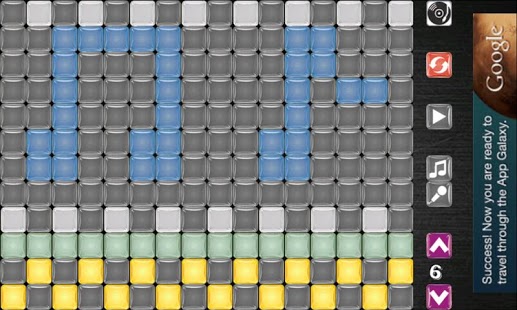Rhythm Box 1.0
Free Version
Publisher Description
Rhythm Box is here for you to have fun with music!
We provide simple method that you can draw line on the screen to play music. It is simple and fun to play!
If the build in sound is no match for your need, you can record your own sound to play. With the build in recorder you can record any sound you can imagine so be creative and amaze your friend! Beside recording with phone, you can also connect your phone to computer and copy sound file into game folder to gain richer sound experience!
For you who don't like to play the same rhythm over and over again, we implement the free play mode. Sound will be played only once under free play mode so you can try any combination anytime without doing all the erasing!
We also provide 16 save slot for you to expand the length of your music. It is possible to play the full song now!
---------------------
Welcome to visit our FB if any problem or comment :)
http://goo.gl/tMmCG
Official site:
http://yodawnla.com
About Rhythm Box
Rhythm Box is a free app for Android published in the Arcade list of apps, part of Games & Entertainment.
The company that develops Rhythm Box is 遊樂黨 Yo!DawnLa. The latest version released by its developer is 1.0. This app was rated by 1 users of our site and has an average rating of 3.0.
To install Rhythm Box on your Android device, just click the green Continue To App button above to start the installation process. The app is listed on our website since 2013-03-25 and was downloaded 14 times. We have already checked if the download link is safe, however for your own protection we recommend that you scan the downloaded app with your antivirus. Your antivirus may detect the Rhythm Box as malware as malware if the download link to com.yodawnla.musicBox is broken.
How to install Rhythm Box on your Android device:
- Click on the Continue To App button on our website. This will redirect you to Google Play.
- Once the Rhythm Box is shown in the Google Play listing of your Android device, you can start its download and installation. Tap on the Install button located below the search bar and to the right of the app icon.
- A pop-up window with the permissions required by Rhythm Box will be shown. Click on Accept to continue the process.
- Rhythm Box will be downloaded onto your device, displaying a progress. Once the download completes, the installation will start and you'll get a notification after the installation is finished.